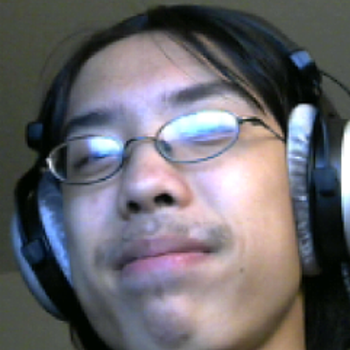How can I add a picture to an answer when I'm answering over the cell phone?
2 Answers
At the moment, I don't think you can on phones for the mobile site. The image button doesn't show up on small mobile devices unless you request the desktop site manually.
 )
)
However, you can painstakingly type in the link to an image you already uploaded on a desktop or laptop, in the form
#" "#
Or, if you have a medium-sized mobile device, like an Apple iPad or Samsung Galaxy tablet, you'd get redirected to upload via http://dialog.filepicker.io/, and once you do, you'll get back to the question page.
 )
)
You can 'request desktop site' if you're using chrome. This option is visible if you click the three dots on the top right corner. Then click on image when writing the answer. That way you can choose a file which is already on your phone, i.e. a picture you have clicked beforehand.